On a recent trip to Jersey I got charged an extra £10.19 for Mobile Internet & Data. This confused me as I always check that I have Data Roaming turned off whenever I go abroad…
I checked my phone and the Data Roaming option was definitely turned off. So how did I manage to rack up the charge?
After a bit of digging I found numerous posts on the internet suggesting that Apple have changed the settings options available and there are now two options you have to turn off before you can be sure you do not incur any charges while abroad.
So I bet you want to know what you need to do to make sure you don’t end up with any surprises on your next bill…
The Problem
I always try and keep my iPhone 4 updated to the latest version of iOS. I just never though to keep an eye on changes to the settings options…
In older versions of iOS there was a simple option called Data Roaming on the Network Settings menu. This switch toggled between allowing data roaming or not. Simple!
The description under this Data Roaming setting is as follows:
Turn off data roaming when travelling to avoid charges when web browsing and using email, MMS, and other data services.
So this sounds like this single switch should do the job, yes? Well actually this is no longer enough, as my recent trip proved.
Now there is another options called Cellular Data. The description below explains:
Turn off cellular data to restrict all data to Wi-Fi, including email, web browsing, and push notification.
I know there isn’t a great deal of space on an iPhone but these descriptions certainly don’t imply to me that I need to turn them both off…
How To Turn Off Data Roaming
So just to be clear to make sure you are not going to be downloading any data while abroad it is not good enough to just turn off the Data Roaming option as before:
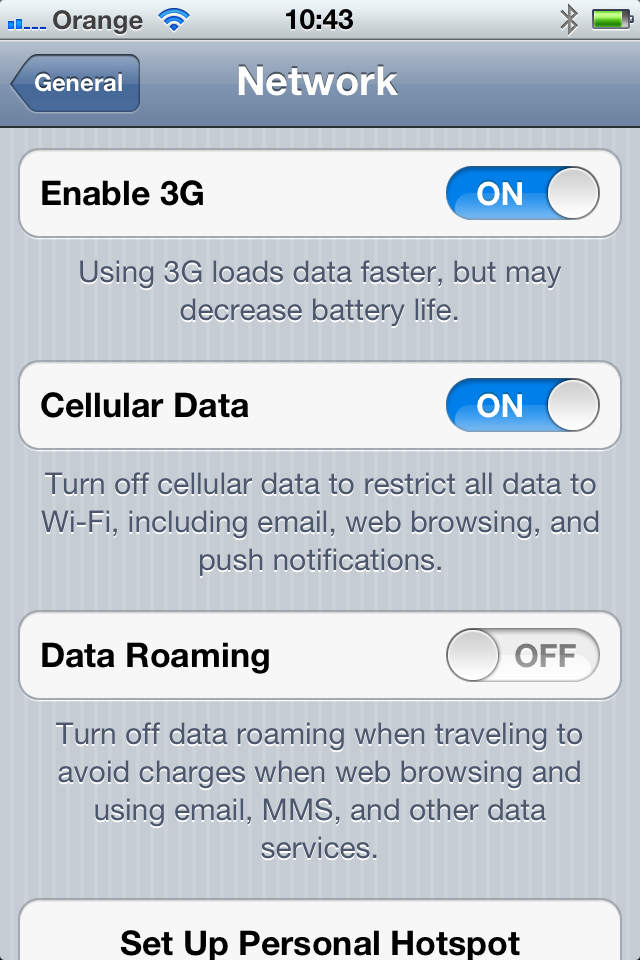
You should also turn off the Cellular Data option!
I don’t think it should matter but why not turn off the 3G option as well just to be on the safe side…
New Tracking App From Orange
Since receiving my bill I have come across a new App from Orange, my current supplier although I will probably change back to O2 when my contract is up to get features like visual voicemail which still hasn’t made it to Orange.
Anyway the Travel Angel app from Orange is supposed to keep track of usage as you use your phone abroad. It suggests that you can only track data usage on the iPhone but that is the main issue I have anyway so I am definitely going to get it ready for my next trip away…
You can get Travel Angel directly from the App Store. I haven’t tried it out yet but it sounds useful.
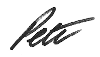
Image: Pete O’Shea





Wish I had an I phone as always excellent clear instructions.
Well done