 My old HP printer recently died a death and started making some horrible noises as it tried to feed through the sheets of paper. It wasn’t long before it completely failed to pull in the paper so it was time to hunt for a replacement. I had been pretty happy with my last two HP printers but there was one feature that was lacking that only seems to be available on Epson printers, CD & DVD printing…
My old HP printer recently died a death and started making some horrible noises as it tried to feed through the sheets of paper. It wasn’t long before it completely failed to pull in the paper so it was time to hunt for a replacement. I had been pretty happy with my last two HP printers but there was one feature that was lacking that only seems to be available on Epson printers, CD & DVD printing…
Now that in itself is not a good enough reason to buy a printer so I had to look into the details of the different printers out there and try and come up with a suitable replacement pretty quickly.
As you can tell from the title of this post I settled on the Epson Stylus Photo PX720WD. I’ll go into how I made the choice and my view of the printer having been using it for a little while.
How I Picked The Printer
As with a lot of items I like to physically see the printer I am buying before parting with my money. I do pretty much all of my shopping online but the small images on most sites don’t really give you enough detail of what you are paying for. Even if there are some nice big, detailed images it is usually difficult to get an idea of the size of the thing…
So my first task was to take a trip around all of the electrical stores in the area. Curry’s, Comet, Staples and PC World are all next to each other here in Taunton so I wandered around them all checking out the different printer models.
There were a couple of items that I considered vital:
- The printer must contain individual colour ink cartridges. This is an absolute must as the cost of ink is so high using a printer with a single colour cartridge is like throwing away money as one of the colours is always going to run out before the others and when it does the whole cartridge will need replacing so you have no choice but to discard the other colour inks, no matter how full they are.
- The printer must have a network connection of some kind. As I have more than one computer I need the ability to print directly from any one of them. With a USB connection either you have to keep switching which machine the printer is connected to or you have to leave the attached computer on at all times and print via that computer. With network printing you can print directly to the printer from any computer on the local network. An ordinary Ethernet port is fine but WiFi would give the added bonus of being able to place the printer anywhere without the need of a network cable.
When picking a printer there were also some other, nice to have, features that were running through my mind, helping me narrow down the field:

- The more ink colours the better. In hindsight I am not sure this is such an important factor any more. My last HP had 6 different ink cartridges and printed lovely photographs so I presumed that this was something I needed in a new printer. As I still had a few HP ink cartridges left I was hoping to find a replacement HP printer with the same ink system so that I could continue to use the leftover ink. Not only do HP not seem to use those cartridges at all any more, none of the latest HP printers seem to have more than 4 inks, even in their photo printing devices. Presumably the technology has improved and so the number of ink colours required has been reduced but it is hard to get something like this out of your head…
- The ability to photocopy documents. I already have a great sheet fed scanner that scans both sides of a document in one pass, just to warn you though they do not seem to still make this model unfortunately. The problem with sheet fed scanners is that you cannot scan a page from a book, for example, or an article from a large format paper. With a flatbed scanner this is possible and if part of a multifunction printer then you can automatically create copies directly without the need to store the document on a computer and the manually printing it off. So this could be useful to me but not essential.
- Direct CD and DVD printing. Whenever you buy blank optical media there is the option to go for inkjet printable versions at around the same price. This sounds great but CD and DVD printing is rarely touted as a feature of inkjet printers. I did look into the possibility of a thermal disc printer but they are very expensive and I don’t produce enough discs to make this worthwhile so I decided against it. For some reason it appears that the only contender when it comes to inkjet disc printing is Epson. Even then it’s not always easy to tell which models have the facility…
- Style. This isn’t so much a requirement but it always takes a part in the decision of any product you look to purchase.
My Opinion
I’m very impressed with the printer. The quality of prints, especially photos, is excellent and the ability to print directly to CDs and DVDs is an absolute boon. It is so easy to get hold of cheap printable optical media but I have never been able to print on them in the past. Instead I have had to make do with printing on labels and they sticking them onto the discs.
Although I have never has an issue this is supposed to be a bit of a risk. If the label comes loose the it can clog up the drive causing a lot of damage. Another downside is that the discs produced just don’t look that professional. Printing directly on the disc, even the dirt cheap ones, looks much better.
The styling is very sleek and the touch sensitive panel makes it very easy to use. There are also slots for different memory cards and a USB socket allowing for direct printing.
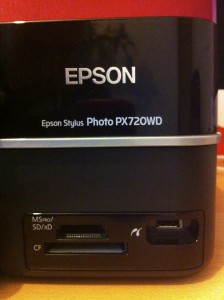
Something I wasn’t expecting was the addition of duplex printing (printing on both sides of the paper). This is included as standard with this printer with an additional part clipped into the back when you take the printer out of the box. This does add to the footprint of the the printer though as the duplex box sticks out the back of the printer by a few inches. The original straight through feeder is also in the box it you want a smaller footprint and you have no use for two sided printing.
The duplex printing is a nice bonus but printing can sometimes show through to the other side of the page a bit on standard paper so printing on both side is not always the ideal solution. It can help reduce the amount of paper you use though and if you use slightly better quality paper this shouldn’t be an issue.
The only downside I have is that there are currently no drivers available for Mac OS X Lion. This is a shame as there is an OS X driver disc provided but this is only for Snow Leopard and this doesn’t even install on Lion…
Supposedly most other Epson printers at least have the ability to print on Lion, even though you cannot use the scanner, but not this model as of yet…
Anyway apart from this driver issue I am extremely pleased with every aspect of this printer. So I would definitely recommend the Epson Stylus Photo PX720WD as a great all round performer especially as it is currently under £100, even directly from the high street…
[SignOff]
Honey if I was in the market for a printer you would have sold me one, keep up the good work.xx